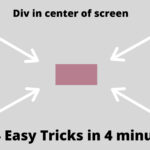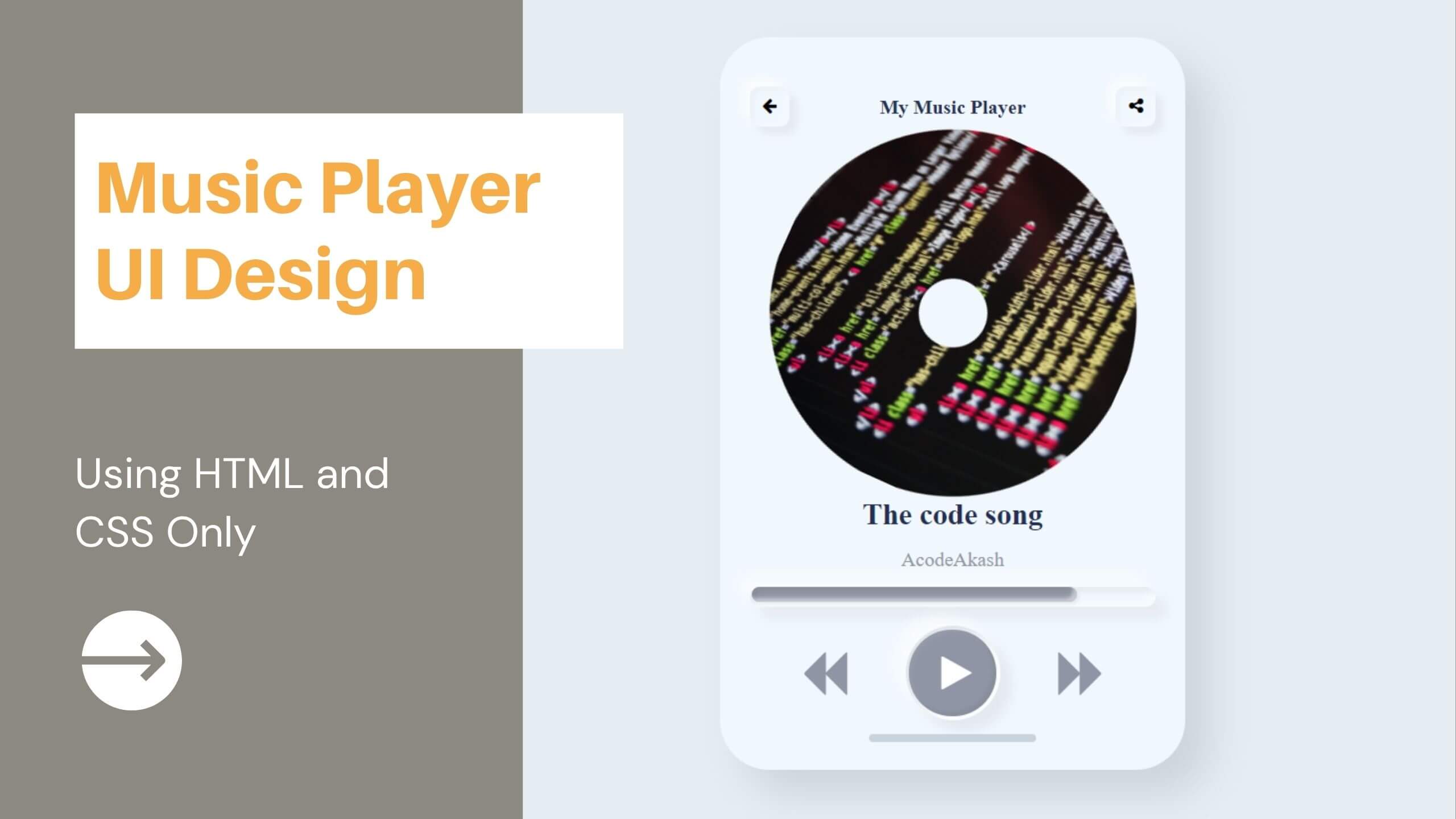
Here, you will able to learn about how to make a UI design for music player just using HTML AND CSS ONLY.
I have used neumorphic design in this session, you can use other design patterns, shape, size and color for improving your skills.
At the end of this session i have use basic JavaScript for adding a small effect to this music player.
HTML Code
Use divs with classes and provide a great skeleton to your html file.
Below is HTML file Code.
<div class="phone">
<div class="inner">
<div class="header">
<button class="button back">
<i class="fa fa-long-arrow-left"></i>
</button>
<h2 class="title">My Playlist</h2>
<button class="button more">
<i class="fa fa-share-alt"></i>
</button>
</div>
<div class="cover" id="cover">
<img id="rotate" src="disk-rotate.jpg">
</div>
<div class="disk" id="disk">
<img id="stop" src="disk-rotate.jpg">
</div>
<div class="info">
<h3 class="song">Sober Up</h3>
<h4 class="artist">AJR/Rviers Cuomo</h4>
</div>
<div class="time">
<div class="bar"></div>
</div>
<div class="control">
<button class="control-button prev">
<i class="fa fa-step-backward"></i>
</button>
<button class="play-button play" onclick="myFunction()">
<i class="fa fa-play" id="play"></i>
<i class="fa fa-pause" id="pause"></i>
</button>
<button class="control-button forward">
<i class="fa fa-step-forward"></i>
</button>
</div>
</div>
</div>
CSS Code
Use CSS to create a beautiful design.
Below is CSS file Code.
body {
background-color: #e5edf2;
}
.footer {
text-align: center;
}
a {
color: #8f95a4;
}
.phone {
width: 375px;
height: 100%;
background-color: #f1f8fd;
position: relative;
border-radius: 40px;
margin: 30px auto;
box-shadow: 20px 20px 30px 0 rgba(0,0,0,0.1);
}
.phone::after {
content: '';
width: 135px;
height: 6px;
background-color: #c8d4dd;
border-radius: 3px;
display: block;
position: absolute;
bottom: 9px;
left: 50%;
margin-left: -67.5px;
}
.inner {
padding: 40px 24px 40px 24px;
display: flex;
flex-direction: column;
align-items: center;
}
.header {
align-self: stretch;
display: flex;
justify-content: space-between;
}
.title {
margin: 0;
line-height: 32px;
font-size: 16px;
color: #222e51;
}
.button {
width: 32px;
height: 32px;
background-color: #f1f8fd;
padding: 8px;
border-radius: 8px;
border: none;
outline: none;
cursor: pointer;
color: #222e51;
box-shadow:
6px 6px 6px rgba(0,0,0,0.05),
-6px -6px 6px rgba(255,255,255,0.6),
inset 2px 2px 5px rgba(0,0,0,0.03),
inset -2px -2px 5px rgba(255,255,255,0.4);
transition: all 0.3s;
}
.button:hover {
box-shadow:
6px 6px 6px rgba(0,0,0,0.05),
-6px -6px 6px rgba(255,255,255,0.6),
inset 3px 3px 3px rgba(0,0,0,0.03),
inset -3px -3px 3px rgba(255,255,255,0.4);
}
.button:active {
box-shadow:
6px 6px 6px rgba(0,0,0,0.05),
-6px -6px 6px rgba(255,255,255,0.6),
inset 8px 8px 8px rgba(0,0,0,0.05),
inset -8px -8px 8px rgba(255,255,255,0.6);
}
.cover,.disk {
position: relative;
width: 300px;
height: 300px;
border-radius: 50%;
margin: 15px 0 15px 0;
overflow: hidden;
border: 3px solid #f1f8fd;
box-shadow:
20px 20px 20px rgba(0,0,0,0.07),
-20px -20px 20px rgba(255,255,255,0.7),
6px 6px 6px rgba(0,0,0,0.09),
-6px -6px 6px rgba(255,255,255,0.9);
}
.cover::after, .disk::after {
content: '';
width: 55px;
height: 55px;
border-radius: 50%;
background-color: #f1f8fd;
display: block;
position: absolute;
top: 50%;
left: 50%;
margin: -27.5px 0 0 -27.5px;
box-shadow:
inset 5px 5px 5px rgba(0,0,0,0.07),
inset -5px -5px 5px rgba(255,255,255,0.7);
}
.cover img, .disk img {
width: 100%;
height: 100%;
}
.info {
text-align: center;
margin-bottom: 15px;
}
.info .song {
margin: 0 0 16px 0;
line-height: 24px;
font-size: 24px;
color: #222e51;
}
.info .artist {
margin: 0;
line-height: 16px;
font-size: 16px;
font-weight: normal;
color: #8f95a4;
}
.time {
position: relative;
width: 100%;
height: 16px;
border-radius: 8px;
box-shadow:
9px 9px 9px rgba(0,0,0,0.05),
-9px -9px 9px rgba(255,255,255,0.5),
inset 4px 4px 4px rgba(0,0,0,0.05),
inset -4px -4px 4px rgba(255,255,255,0.5);
margin-bottom: 15px;
}
.time .bar {
width: 80%;
height: 12px;
position: absolute;
left: 2px;
top: 2px;
border-radius: 6px;
background-color: #8f95a4;
box-shadow:
2px 2px 2px rgba(0,0,0,0.05),
-2px -2px 2px rgba(255,255,255,0.5),
inset 3px 3px 3px rgba(255,255,255,0.5),
inset -3px -3px 3px rgba(0,0,0,0.05);
}
.control {
padding: 0 40px;
width: 100%;
box-sizing: border-box;
display: flex;
justify-content: space-between;
align-items: center;
}
.control-button {
cursor: pointer;
width: 40px;
height: 40px;
background-color: transparent;
border: none;
outline: none;
margin: 0;
padding: 0;
}
.play-button {
cursor: pointer;
position: relative;
background-color: transparent;
border: none;
outline: none;
width: 76px;
height: 76px;
border-radius: 50%;
display: block;
transition: all 0.3s;
box-shadow:
9px 9px 9px rgba(0,0,0,0.06),
-9px -9px 9px rgba(255,255,255,0.6),
inset 5px 5px 5px rgba(0,0,0,0.07),
inset -5px -5px 5px rgba(255,255,255,0.7);
}
.play-button::before {
content: '';
position: absolute;
width: 70px;
height: 70px;
border-radius: 50%;
background-color: #8f95a4;
top: 50%;
left: 50%;
margin: -35px 0 0 -35px;
box-shadow:
inset 3px 3px 3px rgba(255,255,255,0.5),
inset -3px -3px 3px rgba(0,0,0,0.05);
}
.play-button:hover::before {
box-shadow:
inset 3px 3px 3px rgba(255,255,255,0.35),
inset -3px -3px 3px rgba(0,0,0,0.035);
}
.play-button:active::before {
box-shadow:
inset 3px 3px 3px rgba(0,0,0,0.05),
inset -3px -3px 3px rgba(255,255,255,0.5);
}
.play-button i {
position: relative;
left: 3px;
}
.prev i,
.forward i {
color: #8f95a4;
font-size: 40px;
}
.play i {
color: #fefefe;
font-size: 30px;
}
.cover {
-webkit-animation: spin 2s linear infinite;
-moz-animation: spin 2s linear infinite;
animation: spin 2s linear infinite;
-webkit-transition: all 500ms;
-moz-transition: all 500ms;
transition: all 500ms;
}
@-webkit-keyframes spin {
0% {
-webkit-transform: rotate(0deg);
}
100% {
-webkit-transform: rotate(360deg);
}
}
@-moz-keyframes spin {
0% {
-moz-transform: rotate(0deg);
}
100% {
-moz-transform: rotate(360deg);
}
}
@keyframes spin {
0% {
-webkit-transform: rotate(0deg);
-moz-transform: rotate(0deg);
-ms-transform: rotate(0deg);
-o-transform: rotate(0deg);
transform: rotate(0deg);
}
100% {
-webkit-transform: rotate(360deg);
-moz-transform: rotate(360deg);
-ms-transform: rotate(360deg);
-o-transform: rotate(360deg);
transform: rotate(360deg);
}
}
.cover {
display: none;
}
#pause {
display: none;
}
Optional (basic javascript code for effect)
function myFunction() {
var a = document.getElementById("cover");
var b = document.getElementById("disk");
var c = document.getElementById("pause");
var d = document.getElementById("play");
if (a.style.display === "none" && c.style.display === "none") {
a.style.display = "block";
b.style.display = "none";
c.style.display = "block";
d.style.display = "none";
} else {
a.style.display = "none";
b.style.display = "block";
c.style.display = "none";
d.style.display = "block";
}
}
Watch Below Video for Detail Understanding
Search Your Keywords
Recent Post
- How to Fetch Twitter Details | How to embed twitter to website using API | Twitter API v1.1Get Twitter API in 2023 In today’s digital age, social media… Read more: How to Fetch Twitter Details | How to embed twitter to website using API | Twitter API v1.1
- Boost Your Web Design Skills: 10 CSS Tricks That Will Blow Your Mind!10 Mind-Blowing Tricks to Elevate Your Web Design Skills As a… Read more: Boost Your Web Design Skills: 10 CSS Tricks That Will Blow Your Mind!
- Creating Engaging Web Animations with HTML and CSS: A Simple Snake Animation ExampleAdding animations to a web page is a fantastic way to… Read more: Creating Engaging Web Animations with HTML and CSS: A Simple Snake Animation Example
- Center a div like a Pro: 4 Essential Techniques You Must Master in CSSAre you looking to center a div on your webpage and… Read more: Center a div like a Pro: 4 Essential Techniques You Must Master in CSS
- Neumorphic Design: Revolutionize Your Login Experience with Cutting-Edge TechniquesNeumorphic design has taken the web design world by storm with… Read more: Neumorphic Design: Revolutionize Your Login Experience with Cutting-Edge Techniques